|
|

|
||

|
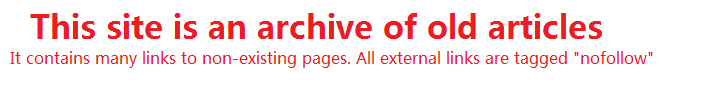
|
|

|
||

Custom Search
|

|
Article Surfing Archive


Eight Tips For Binding Presentations With Thermal Binding - Articles SurfingThermal binding can offer one of the most professional finished products of any binding system available on the market. However, many users seem to have difficulties getting there thermal bound documents to turn out. The most common complaint is that pages fall out of the documents or that the first and last pages are not bound into the spine. These are problems that can easily be fixed with a few simple steps during the binding process. Here is how* 1. The first thing that you can do in order to make sure that your thermal bound documents turn out better is to ensure that you are properly fanning and jogging the pages before you bind them. As pages are run through photocopiers, laser printers and inkjet printers, they build up static that causes them to stick together. In order to get a superior bind you are going to want to fan the pages out and jog them so that the book block is completely flush. 2. When setting the pages into a thermal binding cover it is possible for static electricity to cause the front or back pages to stick to the cover. If this happens, the front and back pages may not come into contact with the glue in the bottom of the spine and will not stay bound into the book. Before inserting the cover into your binding machine make sure that the front and back page are not sticking up and that the pages are completely flush. 3. If you don*t have the right size spine for your thermal bound document, you can sometimes get a poor quality bind. If you try to put too many pages into a thermal cover some of the pages may not come into contact with the glue. If you put too few pages into a cover there will be unnecessary space in the spine that can allow pages to eventually work out of the bind. For this reason it is always important to get as close as possible to the correct size of cover for your reports. However, if you have to err on one side of the other make sure that you go a little bit bigger. Things turn out better that way. 4. After your document has been removed from the binding machine you should always take the document while it is still hot and tap the spine of the book on a hard surface. This will help to ensure that all of the pages are completely settled into the glue and that the glue has had a chance to work itself into the base of the book block. 5. If you are binding hard covered documents with thermal hard cover cases it is important to remember that you will need to use a hard cover crimper. The hard cover crimper will take the spine of the book and form it properly for the binding process. It will also help to ensure that the glue in the spine is pushed up into the base of the book block so that all of the pages come into contact with enough glue to ensure a strong bind. 6. Sometimes having pages fall out of your documents is an indication that your machine is not getting hot enough to adequately melt the glue in the covers. This is common when binding hard covers and covers that are made of thicker paper stocks. If this is the case, sometimes it is necessary to run your documents through a second heating cycle to ensure that all of the glue is fully melted before allowing your document to cool. 7. Before documents are handled it is essential that they are allowed to fully cool. Most documents will be cool to the touch within just a few minutes. However, to increase binding strength they should not be handled or opened until they have been allowed to cool for at least fifteen minutes. This will help to ensure that the glue is fully set before finishing the binding process. 8. Unfortunately, no matter what type of glue based binding system that you use, some glossy heavy paper stocks will not adhere well. If you are finding that your pages fall out of your thermal bound books it is a good idea to check and see if you are using a coated stock. Coated stocks often do not bind well with the thermal glue. If you are using a coated stock and aren*t willing to change you might try roughing up the edge of your document with a piece of sand paper or using flat staples very close to the binding edge to get your pages to stick. If you are having problems getting your documents to bind using your thermal binding machine, these simple tips may help. Try them out and see if you get better results.
RELATED SITES
Copyright © 1995 - Photius Coutsoukis (All Rights Reserved). |

|
 ARTICLE CATEGORIES
ARTICLE CATEGORIES
Aging Arts and Crafts Auto and Trucks Automotive Business Business and Finance Cancer Survival Career Classifieds Computers and Internet Computers and Technology Cooking Culture Education Education #2 Entertainment Etiquette Family Finances Food and Drink Food and Drink B Gadgets and Gizmos Gardening Health Hobbies Home Improvement Home Management Humor Internet Jobs Kids and Teens Learning Languages Leadership Legal Legal B Marketing Marketing B Medical Business Medicines and Remedies Music and Movies Online Business Opinions Parenting Parenting B Pets Pets and Animals Poetry Politics Politics and Government Real Estate Recreation Recreation and Sports Science Self Help Self Improvement Short Stories Site Promotion Society Sports Travel and Leisure Travel Part B Web Development Wellness, Fitness and Diet World Affairs Writing Writing B |