|
|

|
||

|
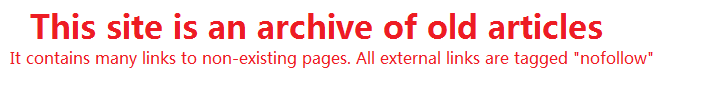
|
|

|
||
|

|
Firefox An Alternative To Internet Explorer - Articles SurfingDo you have Internet Explorer and are frustrated with the hanging, or the constant updates, or possibly all the different toolbars you need to make it work. Maybe you are like me, need a better way to surf the net, and cannot get the hang of the newest version of IE? Well if any of these pertain to you then I have a web browser for you, Firefox by Mozilla. Firefox was designed to replace the Mozilla Suite in 2003. Firefox was once known as the Phoenix and Firebird, however both of these names were associated with other applications and so the name finally became Mozilla Firefox in 2004 better known as Firefox for short. The original Firefox was released on February 9th of 2004 the first version was 1.0. Mozilla then released the more secure and stable version 1.5 on November 29, 2005 with version 2 to follow shortly behind in 2006. When you go to the Firefox website for your download, you need to scroll down to the bottom of the screen where you will find your language. Once your Language is chosen you will then be directed to the user agreement page, after accepting the rules, after which the download page will load up. Here if you have not already noticed you will see that it comes with the Google Toolbar. The toolbar is your choice, and can be bypassed during the easy installation process. Yes, IE may come installed on your PC when your Windows was but I have found Firefox to be an easier and definitely more reliable way to search and save web pages both online and off. Firefox comes with a few Key Features as mentioned on their web page. The first feature is Tabbed Browsing, which allows you to view multiple pages in one browser, a feature that IE does not have unless installed with a toolbar, Pop-up Blocking, Higher Security standards, and the Google toolbar. Another security feature you may or may not notice depending on where you surf on the Internet is the Alert to let you know you have visited an unsafe web page. With all of these safe features and the ease of use, Firefox will become your new way to look as it has mine.
RELATED SITES
Copyright © 1995 - 2024 Photius Coutsoukis (All Rights Reserved). |

|
 ARTICLE CATEGORIES
ARTICLE CATEGORIES
Aging Arts and Crafts Auto and Trucks Automotive Business Business and Finance Cancer Survival Career Classifieds Computers and Internet Computers and Technology Cooking Culture Education Education #2 Entertainment Etiquette Family Finances Food and Drink Food and Drink B Gadgets and Gizmos Gardening Health Hobbies Home Improvement Home Management Humor Internet Jobs Kids and Teens Learning Languages Leadership Legal Legal B Marketing Marketing B Medical Business Medicines and Remedies Music and Movies Online Business Opinions Parenting Parenting B Pets Pets and Animals Poetry Politics Politics and Government Real Estate Recreation Recreation and Sports Science Self Help Self Improvement Short Stories Site Promotion Society Sports Travel and Leisure Travel Part B Web Development Wellness, Fitness and Diet World Affairs Writing Writing B |