|
|

|
||

|
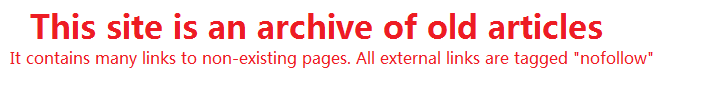
|
|

|
||
|

|
Getting Your First LCD and Then Some - Articles SurfingFor a color on a pixel to get activated in an LCD monitor, a current runs through the crystals to change its state and produce color. The response time is the amount of time the crystals in the panel take for them to move to an on state from an off state. The rising response time is the amount of time it takes for the crystals to turn on, and the falling time is the time it takes for the crystals to move to an off state from an on state. The rising time tends to be very fast on LCD monitors, but the falling time is usually slower, causing a blurred effect on vivid, moving images on black backgrounds. The lower the reseponse time, the lower the blurred effect on the monitor. Today, response times also refer to the gray to gray rating that produces a lower speed than the traditional response time. LCD monitors produce the image through a film with a current running through the pixels. This current activates the shades of color on the pixel. The problem with LCD films is that the colors are only accurately shown when the screen is viewed straight on. When the viewer is looking at it from a perpendicular angle, the colors tend to look washed out. The quality of LCD monitors is rated according to their vertical and horizontal viewing angles. The rating is done in degrees, using the arc of a semicircle with its center perpendicular to the LCD monitor. A 180-degree viewing angle means that the LCD monitor can be viewed from any angle in front of the screen. Higher viewing angles are generally preferred over lower angles. LCD monitors can only display a single resolution, which is called a native resolution. The native resolution is the physical number of the vertical and horizontal pixels that the LCD matrix display is composed of. When an LCD computer display is set at a resolution lower than the native resolution, the monitor will use only a visible area or it will need to do extrapolation. Extrapolation is when multiple pixels are blended together to come out with a similar image to what would be displayed if the monitor were to were to show it at the given resolution. However, this can result in fuzzy image quality. Some common native resolutions are 1024*768 for 14-15″ monitors and 1920*1200 for 24″ widescreen monitors. What makes LCD display monitors different from the traditional CRT monitors is that actual screen dimensions are used to market LCD monitors. This is the screen's displayable area, from the upper corner to the lower corner of the display. The aspect ratio of the screen is one of the more confusing parts about understanding LCD monitors. Most people are used to CRT displays, which has a 4:3 ratio of vertical to horizontal measurement. LCD screens, however, are marketed as wide screen displays, which looks at the diagonal measurement. However, its aspect ratio is still very similar to the wide screen TV's 16:9 display. Make sure you look at the horizontal and vertical measurements as well as the aspect ratio of the LCD screen. HiColor Technology has been successfully developed by AUO using CCFL backlights to increase color saturation by 33% as compared to conventional LCD screens. Following the latest development trend in LEDs, AUO developed HiColor using RGB LED backlights, which can reach 105% NTSC while providing natural performance of red, green and blue lights and enabling rich, bright, and vivid display colors. AUO also developed several techniques to improve LED backlights* image performance. For instance, Color Management eliminates artificial color caused by inconsistencies between the signal and the light source. The intensity of the RGB LEDs can be changed using the Flexible Color Temperature Setting without losing luminance. Other advantages of HiColor Technology includes instant light, mercury and lead free, low temperature start, faster response time, and vibration and shock safe.
RELATED SITES
Copyright © 1995 - 2024 Photius Coutsoukis (All Rights Reserved). |

|
 ARTICLE CATEGORIES
ARTICLE CATEGORIES
Aging Arts and Crafts Auto and Trucks Automotive Business Business and Finance Cancer Survival Career Classifieds Computers and Internet Computers and Technology Cooking Culture Education Education #2 Entertainment Etiquette Family Finances Food and Drink Food and Drink B Gadgets and Gizmos Gardening Health Hobbies Home Improvement Home Management Humor Internet Jobs Kids and Teens Learning Languages Leadership Legal Legal B Marketing Marketing B Medical Business Medicines and Remedies Music and Movies Online Business Opinions Parenting Parenting B Pets Pets and Animals Poetry Politics Politics and Government Real Estate Recreation Recreation and Sports Science Self Help Self Improvement Short Stories Site Promotion Society Sports Travel and Leisure Travel Part B Web Development Wellness, Fitness and Diet World Affairs Writing Writing B |