|
|

|
||

|
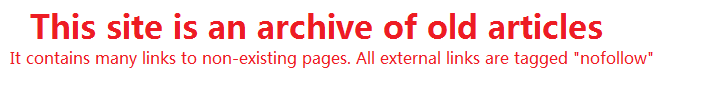
|
|

|
||
|

|
How To Repair Stuck Pixels On LCD Screen - Articles SurfingThe biggest downside to LCD screens is the fact that they may have one or more dead pixels. Fixing these white (TN + film) or black dots (dead pixels) is not possible - which is a serious problem, since they can really be distracting. So before actually buying an LCD monitor, it's a good idea to find out how comprehensive a warranty your dealer offers - in other words, how many dead or stuck pixels do you need to have before you can trade in your monitor for a new one? Some dealers will exchange your monitor even if it only has one dead pixel, which is an ideal situation, but most of them won't. There's a very real risk that your display won't be considered defective until it has eight dead pixels. That's eight too many. Faced with this prospect, the best thing to do is to start looking around for another dealer who offers you a better warranty. A lot of people have been complaining about stuck and dead pixels. Well I have done my research and I heard about a guy over at psphacks.net that had a LCD TV that had some stuck pixels and when he went to Best-Buy they gave him a dvd that flashed Red, Green and Blue over and over again. This supposedly "un-sticks" the stuck pixels, by calling them to do rapid changes (To my understanding). So I thought about it for a while, and I said, what the heck, I'll try it. So I made my own video that does this, and it works! Several forums users have reported success with this video, though several have reported failures. You don't have much to lose, so just give it a shot and let us know your results. So far, it has worked around 60% of the time. I tried it on my friend's that had 6 stuck pixels, and it fixed them all. The only real thing you can do is set the video to repeat and leave it on for a few hours. In Version 2.0, I have added a white screen and a black screen, so you can periodically check to see if your pixels have been fixed. This video works with all versions of the PSP, from 1.00 to 1.52; good luck with it to all of you.
RELATED SITES
Copyright © 1995 - 2024 Photius Coutsoukis (All Rights Reserved). |

|
 ARTICLE CATEGORIES
ARTICLE CATEGORIES
Aging Arts and Crafts Auto and Trucks Automotive Business Business and Finance Cancer Survival Career Classifieds Computers and Internet Computers and Technology Cooking Culture Education Education #2 Entertainment Etiquette Family Finances Food and Drink Food and Drink B Gadgets and Gizmos Gardening Health Hobbies Home Improvement Home Management Humor Internet Jobs Kids and Teens Learning Languages Leadership Legal Legal B Marketing Marketing B Medical Business Medicines and Remedies Music and Movies Online Business Opinions Parenting Parenting B Pets Pets and Animals Poetry Politics Politics and Government Real Estate Recreation Recreation and Sports Science Self Help Self Improvement Short Stories Site Promotion Society Sports Travel and Leisure Travel Part B Web Development Wellness, Fitness and Diet World Affairs Writing Writing B |