|
|

|
||

|
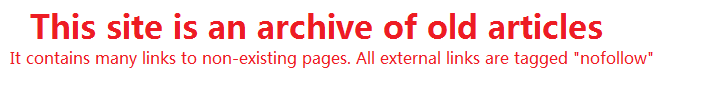
|
|

|
||
|

|
Protect Your System From The Internet Evils - Articles SurfingAds, Spyware and Popups: the Internet is an aggressively commercial place. Internet marketing is hugely profitable; owners of frequently visited websites can make a reasonable living just off a few banner ads placed on their site. Software was quickly developed that would attempt to block these ads from loading and being displayed leaving the Internet free from irritants so the user could just view the information that they were after. Not surprisingly the Internet fought back with ads becoming more and more tricky in their execution. The Internet pornography industry is often at the forefront of new advertising technologies. It was they who first discovered methods to lock the 'back' button on the browser from allowing users who stumbled (accidentally or otherwise) into the 'darker' areas of the Internet. Then came Internet-hijacking: changing a browser's home page so that every time the Internet is connected the user is instantly taken to a certain site. There are ads that lie dormant in the system and pop up long after the user has moved on from the original site or even after they've stopped using the internet. These people went everywhere they could, and the rest of the Internet world soon followed. So, how can we keep ourselves safe? Unfortunately, the answer usually lies in having a number of protection programs running in the background at all times which can slow down a computer. This is a lot more positive than having a computer terminally slowed down by the malicious side of the Internet though, so we just have to take the bad with the good. The first port of call should be an anti-virus program. If you're even vaguely concerned about online security you're going to need one installed. A friend of mine decided that this was a foolish suggestion and picked up almost 100 viruses in a single day. These programs range in price and quality, with more expensive (but very good) packages such as Norton's Anti Virus (or their comprehensive Internet Security bundle) or free programs, such as AVG Free Edition, available from http://free.grisoft.com/freeweb.php/doc/2/ Once you have your computer protected from automated viruses it's time to shield yourself from malicious hackers and their kind with a firewall. Windows XP comes with a firewall straight out of the box, with Service Pack 2 offering security upgrades. MacOS also has a firewall. It's often not a bad idea to install a third party one though, as they are generally more customisable and in a lot of cases more secure. A few good firewalls are ZoneAlarm (http://www.zonelabs.com/store/content/home.jsp) and Kerio Personal Firewall (http://www.kerio.com/kpf_home.html) as well as those offered in the commercial Internet security packages (such as Norton's, mentioned above). Next up is the Spyware and ad blocking software that was the initial concern. The two major software packages for spyware protection and removal are Spybot- Search and Destroy (http://www.safer-networking.org/en/index.html) and AdAware (http://www.lavasoftusa.com/software/adaware/) although there are alternatives including a recent Microsoft release. (http://www.microsoft.com/athome/security/spyware/software/default.mspx). Chances are you will have picked up an ad blocker somewhere in the collection of programs by now, but just in case you can make your Internet browsing experience a less commercial affair by downloading software such as Hitware Lite (http://www.rightutilities.com/products/hitwarelite/hitware_lite.htm) or Stop the Popup (http://www.stopthepopup.com/). These programs stop ads before they reach you, leaving you to browse only the information you're after. Besides installing protection software your best bet is just to be careful with your surfing. Don't open weird emails with strange attachments if you don't know the origins (don't even open the email... often the viruses and Trojans will have an auto open script written into the email itself, so you've instantly opened up your computer by simply looking at the email). Be careful about the sites you visit. Make sure that you're well protected before entering the Internet 'grey' areas, such as ROM, Warez, Appz etc. sites. If you perform a web search and some of the sites that show up have descriptions and titles consisting only of keywords, it's usually a fair bet that you should stay clear of that site. It usually won't have anything useful to offer and may contain hazardous material. With a bit of care you can keep your system going strong and enjoy the Internet safely and relatively ad free.
RELATED SITES
Copyright © 1995 - 2024 Photius Coutsoukis (All Rights Reserved). |

|
 ARTICLE CATEGORIES
ARTICLE CATEGORIES
Aging Arts and Crafts Auto and Trucks Automotive Business Business and Finance Cancer Survival Career Classifieds Computers and Internet Computers and Technology Cooking Culture Education Education #2 Entertainment Etiquette Family Finances Food and Drink Food and Drink B Gadgets and Gizmos Gardening Health Hobbies Home Improvement Home Management Humor Internet Jobs Kids and Teens Learning Languages Leadership Legal Legal B Marketing Marketing B Medical Business Medicines and Remedies Music and Movies Online Business Opinions Parenting Parenting B Pets Pets and Animals Poetry Politics Politics and Government Real Estate Recreation Recreation and Sports Science Self Help Self Improvement Short Stories Site Promotion Society Sports Travel and Leisure Travel Part B Web Development Wellness, Fitness and Diet World Affairs Writing Writing B |