|
|

|
||

|
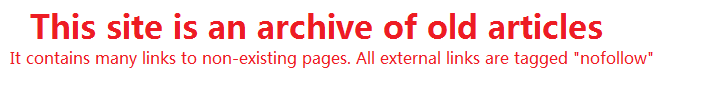
|
|

|
||
|

|
Speeding Up Windows XP - Articles SurfingThere is number of ways you can speed up Windows XP. In this article I will show you a few of them. 1. Disable the Indexing Service. The indexing service can use up a lot of RAM. To disable this follow these steps: Go to Start 2. Speed up folder browsing. Sometimes when you open a folder it takes a few extra seconds to open. You can speed this up by doing the following: Open My Computer 3. Remove fonts for speed. TrueType Fonts can use up a bit of resources. To remove do the following: Open Control Panel 4. Optimize Display Settings. Everyone (well almost everyone) thinks Windows XP look cool with the visual styles XP uses, but that can slow down the computer. To optimize do this: Go to Start 5. Remove programs or files you no longer need or use. Having old programs installed that you don*t use any more can take up a lot of space and slow down your computer a bit. To do this: Go to Start 6. Clean the registry. When you remove programs, they leave leftover registry keys in your registry. The keys can slow down your computer.
RELATED SITES
Copyright © 1995 - 2024 Photius Coutsoukis (All Rights Reserved). |

|
 ARTICLE CATEGORIES
ARTICLE CATEGORIES
Aging Arts and Crafts Auto and Trucks Automotive Business Business and Finance Cancer Survival Career Classifieds Computers and Internet Computers and Technology Cooking Culture Education Education #2 Entertainment Etiquette Family Finances Food and Drink Food and Drink B Gadgets and Gizmos Gardening Health Hobbies Home Improvement Home Management Humor Internet Jobs Kids and Teens Learning Languages Leadership Legal Legal B Marketing Marketing B Medical Business Medicines and Remedies Music and Movies Online Business Opinions Parenting Parenting B Pets Pets and Animals Poetry Politics Politics and Government Real Estate Recreation Recreation and Sports Science Self Help Self Improvement Short Stories Site Promotion Society Sports Travel and Leisure Travel Part B Web Development Wellness, Fitness and Diet World Affairs Writing Writing B |