|
|

|
||

|
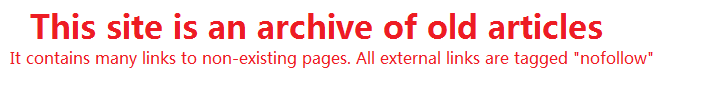
|
|

|
||
|

|
Upgrading Your Used Laptop To Window*s Vista - Articles SurfingWindow's is coming out with a new Operating System, Window's Vista and many enterprises are already going through the motions of preparing all of their PC's for this new upgrade. If you have an older machine, you may be thinking you need to prepare yourself for upgrade as well, but why? Just because Window's says their new OS is bigger and better doesn't necessarily mean that it is right for you and your machine. The truth is that this new operating system may be something you don't need and the expense in hardware upgrades that would be necessary, not to mention a license for the OS itself, may be cost prohibitive, especially if you have a refurbished or used laptop. When you have an older machine, the old adage of *If it ain't broke, don't fix it!* is usually the best advice to follow. For instance, if you are currently running on Window's 98, and it works, why are you anxious to upgrade? Window's 98 is a solid and stable operating system that has withstood the test of time. Just because Microsoft doesn't plan to support it anymore doesn't mean you need to run out and upgrade and incur expenses and stress. Window's Vista requires a hefty amount of computing power. According to Microsoft's website, if you want to upgrade to Window's Vista, your PC should at least pass the standards demanded for running Window's XP. The laptop or computer should be using an up to date CPU, have at least 512MB of memory and should have a DirectX 9 class graphics processor, a video card with 128MB RAM (at least) and that's not all. The user experience for Window's Vista is heavily graphical and supposed to be a leap forward in usability, being more intuitive and informative to the specific user. BUT, you have to have the hardware and the memory to run it. Even if you upgrade your used laptop to conform to these standards, you never really know what you are going to get with a new Windows operating system. The truth is that every Window's OS is usually pretty buggy, which is why there are always tons of downloads within weeks to patch, upgrade or fix minor glitches that don't come out until a wider user base and used the system. Additionally, you really don't know if the enhancements are going to make that big of a difference in your daily life. If you have an older machine, a used laptop or a refurbished laptop you may have to add RAM, graphics capabilities and even a new CPU to make sure it can even take the OS. Unless you love to upgrade your own components and troll the web for major bargains, replacing the laptop altogether may make more sense than upgrading the machine you have. Unless there is a specific feature or piece of software that you absolutely need, you may as well wait and just keep using the good old operating system that you currently know and love. The bargain lovers who own used laptops and refurbished laptops already know the value of patience and the importance of mitigating functionality and cost. The bells and whistles that attract the folks who love the newest gadgets probably don't matter to you because you would rather have a laptop or pc that suits your needs, not your every desire. So when your favorite software manufacturer comes out with a new version or when you are faced with the decision of putting a new operating system on your older or refurbished laptop, think twice and remember back to that useful old adage, *If it ain't broke, don't fix it!*
RELATED SITES
Copyright © 1995 - 2024 Photius Coutsoukis (All Rights Reserved). |

|
 ARTICLE CATEGORIES
ARTICLE CATEGORIES
Aging Arts and Crafts Auto and Trucks Automotive Business Business and Finance Cancer Survival Career Classifieds Computers and Internet Computers and Technology Cooking Culture Education Education #2 Entertainment Etiquette Family Finances Food and Drink Food and Drink B Gadgets and Gizmos Gardening Health Hobbies Home Improvement Home Management Humor Internet Jobs Kids and Teens Learning Languages Leadership Legal Legal B Marketing Marketing B Medical Business Medicines and Remedies Music and Movies Online Business Opinions Parenting Parenting B Pets Pets and Animals Poetry Politics Politics and Government Real Estate Recreation Recreation and Sports Science Self Help Self Improvement Short Stories Site Promotion Society Sports Travel and Leisure Travel Part B Web Development Wellness, Fitness and Diet World Affairs Writing Writing B |