|
|

|
||

|
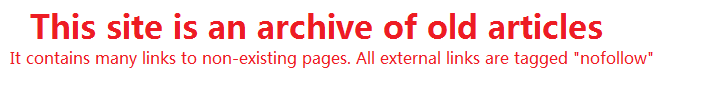
|
|

|
||
|

|
Why Call a Technician if You Can Fix Your PC Yourself? - Articles SurfingOne day you may be in panic for finding out your files have vanished from your PC. Whether the problem involves software or hard drive, you can actually pull through the mess. So you may have added a stick of RAM and then suddenly your PC seemingly crashes down: boot routines fail and there are sudden shutdowns. This can mean you have a case of bad memory upgrade. Also, new addition to your memory may not be compatible with the existing one. In this case try to boot your PC and enter the memory settings. From there you can reboot again and wait for results that will show how the two memory sticks react to each other. Be ready with any eventuality. Keep a set of tools that you can use anytime your PC bogs down. These tools should be placed strategically where you can reach for them in times of need. You may invest on basic items such as screwdrivers for use in attaching or removing components; needle-nose pliers; tweezers for getting jumpers and hard to reach items; lint free cloth for cleaning and wiping parts; compressed air clears gummed up fans and vents to be used in reviving blinded optical drives and for data connections; electrical contact cleaner solution to improve electrical conductivity and a hand-held vacuum for sucking dirt, hair and other embedded particles. Everybody who has been using windows for quite sometime may have encountered the blue screen of death but more often in Windows NT or newer versions of operating systems based on it. The blue screen is a memory stack overflow error that has resulted from an illegal operation that in other words means you*re in deep trouble. If you just happened to be doing your term paper and you failed to set the auto-save function to a shorter interval or do an actual hard save (or back-up) and this happens when the application or document is open, pray. For office users, you might get some luck with auto recover information that sometimes results from such operations. Back to the problem, it may be a software problem that has resulted in a fatal windows error that may be too hard for it to handle, but based on my several years experience in managing and maintaining PC*s its most probably an indicator of a bad bank of memory modules or an overheating microprocessor (more commonly known to the rest of us as the CPU). Overclockers would know what to do with this (their ability to do such means they have an intimate knowledge of the things they have done) for they tend to do a lot of tinkering with the settings in the BIOS that sometimes it kinda* messes all things up. An overheating processor may also mean that you failed to clean the internal parts of your CPU for the past year or so. Dust that accumulates on the several hundred if not thousands of chips inside the metal box some call the CPU acts as a very good insulator keeping the heat in and preventing the fans from venting it out of the casing. It can also fry the chips (literally, burnt odor from your CPU casing would be a good indicator of that) in their own juice, victim to long ours of playing online RPG games. Cleaning of your CPU and the other innards of your computer should be done at least once a year but if you happen to live or use the computer in a very dusty environment, the more frequent the better. A can of air (the type you get from the electronics store that is void of moisture) can easily blow out all stubborn debris and dust bunnies that have been growing in your PC. Also consider getting a can of contact cleaner that cleans the contacts of the various components of the CPU safely taking away the corrosion and other grime.
RELATED SITES
Copyright © 1995 - 2024 Photius Coutsoukis (All Rights Reserved). |

|
 ARTICLE CATEGORIES
ARTICLE CATEGORIES
Aging Arts and Crafts Auto and Trucks Automotive Business Business and Finance Cancer Survival Career Classifieds Computers and Internet Computers and Technology Cooking Culture Education Education #2 Entertainment Etiquette Family Finances Food and Drink Food and Drink B Gadgets and Gizmos Gardening Health Hobbies Home Improvement Home Management Humor Internet Jobs Kids and Teens Learning Languages Leadership Legal Legal B Marketing Marketing B Medical Business Medicines and Remedies Music and Movies Online Business Opinions Parenting Parenting B Pets Pets and Animals Poetry Politics Politics and Government Real Estate Recreation Recreation and Sports Science Self Help Self Improvement Short Stories Site Promotion Society Sports Travel and Leisure Travel Part B Web Development Wellness, Fitness and Diet World Affairs Writing Writing B |