|
|

|
||

|
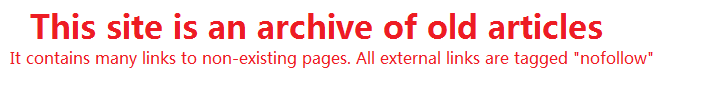
|
|

|
||
|

|
Windows Security - Articles SurfingA list of essential steps to protect your computer. If you dont have FireFox browser I highly recommend it. Follow the next few steps in this Knowledge Base Article to see STEP by STEP on how to protect yourself from having your identity stolen, credit card thieves and cyber punks. Step 1 Start > Settings > Control Panel make it 8 characters long using Letters, Numbers, and Symbols $%&# Firefox Tips and Tricks (taken from version 1.5) (If you want INTERNET EXPLORER, thats next) -Open Firefox General Section Privacy Section Internet Explorer Tips and Tricks (taken from version 6) These tips show you how to change your IE settings to protect yourself and your computer. General tab DELETE FILES to delete your IE cache memory that holds your private info sometimes Privacy tab BLOCK POPUPS make sure you click this... Content tab DISABLE your auto-save passwords, as this is most common way hackers gain access to your banks or personal computer information. Click Auto Complete button, and un-check "user names and passwords on forms" then ok Under Content Advisor click ENABLE to block bad websites for kids Setup the following window, along with its tabs. Create a password there, and do NOT give it to the child. Press OK Change the Windows Services that start with your computer Start > Run > Services.msc Find this service on your list and make sure they are DISABLED. If something doesnt work now, simply undo this manually. These are for more advanced levels of privacy, and for more advanced users. Accounts: Administrator account status *DISABLE* (as long as your username is NOT adminsitrator) These disable two accounts that allow access to your computer. If you dont have an administrator password, you are in BIG trouble with this enabled.
RELATED SITES
Copyright © 1995 - 2024 Photius Coutsoukis (All Rights Reserved). |

|
 ARTICLE CATEGORIES
ARTICLE CATEGORIES
Aging Arts and Crafts Auto and Trucks Automotive Business Business and Finance Cancer Survival Career Classifieds Computers and Internet Computers and Technology Cooking Culture Education Education #2 Entertainment Etiquette Family Finances Food and Drink Food and Drink B Gadgets and Gizmos Gardening Health Hobbies Home Improvement Home Management Humor Internet Jobs Kids and Teens Learning Languages Leadership Legal Legal B Marketing Marketing B Medical Business Medicines and Remedies Music and Movies Online Business Opinions Parenting Parenting B Pets Pets and Animals Poetry Politics Politics and Government Real Estate Recreation Recreation and Sports Science Self Help Self Improvement Short Stories Site Promotion Society Sports Travel and Leisure Travel Part B Web Development Wellness, Fitness and Diet World Affairs Writing Writing B |