|
|

|
||

|
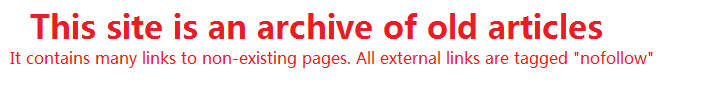
|
|

|
||
|

|
Email Etiquette - Articles SurfingEmail Etiquette * Have you ever received an email message from someone you don't know? If you've ever been frustrated by any of all of the above situations, you know how challenging email can be. And you know what you don't want others to feel or think about you- based on the email messages you send. I have some helpful tips for you to use to ensure that others won't be frustrated by messages sent from you! 1. If you send a regular email based newsletter (like this ezine), offer it in both html and a regular text version. With so many people downloading their email on their PDA's and cell phones, a text only version allows them to download and read what you've sent. (It's also nice for those folks still on a dial-up Internet connection.) 2. Use one email address for work related messages and another for your personal messages. And keep them separate. When sending messages from work to clients, customers or any work-related message, only use your work email address. This way your address can be added to their "safe list" and you messages will get through. (this is a good time to make sure your work related email address is professional....so....if it's currently hotbabe@yahoo.com, consider making a change!) Your email address is a powerful marketing tool, if you have a website, use the URL of your website in your email address. For example, my email address is laurie@harmony-life.net, it has both my name and the name of my website in it. Having an email address like this encourages others to visit your website by letting them know you have one. 3. Keep the subject in your subject line short and sweet. Each email program shows different amounts of the subject. Try to keep your subject to no more than 6-8 words and you can be sure it will be seen in it's entirety. 4. Most people don't read long messages or blocks of text. Use headlines and bold lettering for the first sentence in each paragraph so folks that "skim" will get an overview. Keep your messages concise and to the point. 5. Users decide which messages to open based on who they're from and what they're about, based on the content of the subject line. The From and Subject lines are critical. The From and Subject line should include your company name, the name of the newsletter (if you're sending one), and a brief overview of the message contents. 6. Don't add people to your mailing list without their permission. Instead, send a message with an invitation to join your list. You can even include a live link in the invitation for to click on to be taken to the opt-in right away. 7. Once someone has joined your list, send them a thank you message letting them know what they signed up for, when they can expect it and how it will be delivered. This is also a good time to ask them to add your email address to their "white or safe list". (A white or safe list is located in their email program and it allows them to add email addresses that they want to receive. Email addresses that aren't added will often be sent directly to the Junk folder.) 8. Send messages regularly but don't bombard people daily or every few days, you'll become a nuisance and that is a way to ensure your messages stop being read. 9. Keep it friendly. Take a few moments before sending your messages to read them to yourself out loud. Why? Written language often comes across colder and shorter than it's intended. When you read it out loud you can hear how it sounds and make the necessary changes. Making these changes or even just a few of them will ensure that your email messages are opened and read. After-all, that is why you wrote them- right? Remember, like anything else, good ideas are only that- good ideas, if we don't take action and get proactive. Just do it! Copyright ' 2008 Harmony Life, LLC. All rights reserved.
RELATED SITES
Copyright © 1995 - 2024 Photius Coutsoukis (All Rights Reserved). |

|
 ARTICLE CATEGORIES
ARTICLE CATEGORIES
Aging Arts and Crafts Auto and Trucks Automotive Business Business and Finance Cancer Survival Career Classifieds Computers and Internet Computers and Technology Cooking Culture Education Education #2 Entertainment Etiquette Family Finances Food and Drink Food and Drink B Gadgets and Gizmos Gardening Health Hobbies Home Improvement Home Management Humor Internet Jobs Kids and Teens Learning Languages Leadership Legal Legal B Marketing Marketing B Medical Business Medicines and Remedies Music and Movies Online Business Opinions Parenting Parenting B Pets Pets and Animals Poetry Politics Politics and Government Real Estate Recreation Recreation and Sports Science Self Help Self Improvement Short Stories Site Promotion Society Sports Travel and Leisure Travel Part B Web Development Wellness, Fitness and Diet World Affairs Writing Writing B |