|
|

|
||

|
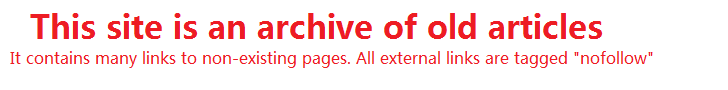
|
|

|
||
|

|
Forecasting The Future Value Of Your 403(b) - Articles SurfingIf you've got Microsoft Excel (or just about any other popular spreadsheet program) running on your computer, you can use its FV function to forecast the future value of your 403(b) account. The FV function calculates the future value of an investment given its interest rate, the number of payments, the payment, the present value of the investment, and, optionally, the type-of-annuity switch. (More about the type-of-annuity switch a little later.) The function uses the following syntax: = FV(rate,nper,pmt,pv,type) This little pretty complicated, I grant you. But suppose you want to calculate the future value of a 403(b) account that's already got $10,000 in it and to which you and your employer are contributing $200-a-month. Further suppose that you want to know the account balance'its future value'in 25 years and that you expect to earn 10% annual interest. To calculate the future value of the 403(b) account in this case using the FV function, you enter the following into a worksheet cell: = FV(10%/12,25*12,-200,-10000,0) The function returns the value 385936.13'roughly $386,000 dollars. A handful of things to note: To convert the 10% annual interest to a monthly interest rate, the formula divides the annual interest rate by 12. Similarly, to convert the 25-year term to a term in months, the formula multiplies 25 by 12. Also, notice that the monthly payment and initial present values show as negative amounts because they represent cash outflows. And the function returns the future value amount as a positive value because it reflects a cash inflow you ultimately receive. That 0 at the end of the function is the type-of-annuity switch. If you set the type-of-annuity switch to 1, Excel assumes payments occur at the beginning of the period (month in this case), following the annuity due convention. If you set the annuity switch to 0 or you omit the argument, Excel assumes payments occur at the end of the period following the ordinary annuity convention.
RELATED SITES
Copyright © 1995 - 2024 Photius Coutsoukis (All Rights Reserved). |

|
 ARTICLE CATEGORIES
ARTICLE CATEGORIES
Aging Arts and Crafts Auto and Trucks Automotive Business Business and Finance Cancer Survival Career Classifieds Computers and Internet Computers and Technology Cooking Culture Education Education #2 Entertainment Etiquette Family Finances Food and Drink Food and Drink B Gadgets and Gizmos Gardening Health Hobbies Home Improvement Home Management Humor Internet Jobs Kids and Teens Learning Languages Leadership Legal Legal B Marketing Marketing B Medical Business Medicines and Remedies Music and Movies Online Business Opinions Parenting Parenting B Pets Pets and Animals Poetry Politics Politics and Government Real Estate Recreation Recreation and Sports Science Self Help Self Improvement Short Stories Site Promotion Society Sports Travel and Leisure Travel Part B Web Development Wellness, Fitness and Diet World Affairs Writing Writing B |