|
|

|
||

|
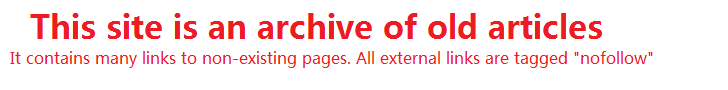
|
|

|
||
|

|
Ubuntu 6.10 (edgy) X86_64 Review - Articles SurfingI had recently to reinstall operating system, Linux off course. I used to have CentOS 4 on computer but although it is stable I hadn't auto mount, new versions of Firefox,Thunderbird and OpenOffice (if not using manual installation, which creates problems with shortcuts and updates) . I had experience with Fedora. I've found Fedora Core really buggy. I have old SuSE on one server and it is stable but community support is a bit smaller than Red Hat based distros, and things differ from Red Hat. I tried a bit new version of SuSE on my laptop, and perhaps it was nice but somehow haven't used it much. Slackware is good, but I don't want to setup monitor and graphic card manually and I want some kind of standard package manager and update process. I wanted Linux distribution which is stable, in which I could install Java, Netbeans and Eclipse easily. I needed MySQL and I wanted new versions of Firefox, Thunderbird and OpenOffice. Analyze of distribution at distrowatch.com showed that Ubuntu is quite popular and it has new versions of those packages. I've decided to give it a try. Since I have 64bit Sempron processor at my computer I've decided to install Ubunty Edgy 64bit! I must admit that Ubuntu Edgy is stable and works very nice. Using Synaptic and Automatix I was able to install needed video and audio codecs, and newest Xine and Amarok. New versions of Firefox, Thunderbird and OpenOffice are there. And everything is almost good. Version for 64bit processors, x86_64 has buggy Java included. It is not easily to install new version of 32bit Java which actually works and setup Eclipse and Netbeans to use this Java instead of bundled one. I've deinstalled bundled one and somehow I'm now able to run Eclipse and Netbeans and that is what I need. They work a bit slower than earlier on CentOS. If you don't need Java, x86_64 version will fit your need. The only thing except Java related which I wanted to install and I haven't succeed yet is Adobe Acrobat Reader. I've setup repository which should contain deb package for Acrobat, but it apt-get still cannot find them. It seems that I should find Acrobat package manually and install it. Conclusion : I've realized that Ubuntu isn't without reason first ranked Linux distribution at distrowatch.com. It is (almost) ideal distribution nowadays for desktop computers. If you want Java, don't install 64bit version :).
RELATED SITES
Copyright © 1995 - 2024 Photius Coutsoukis (All Rights Reserved). |

|
 ARTICLE CATEGORIES
ARTICLE CATEGORIES
Aging Arts and Crafts Auto and Trucks Automotive Business Business and Finance Cancer Survival Career Classifieds Computers and Internet Computers and Technology Cooking Culture Education Education #2 Entertainment Etiquette Family Finances Food and Drink Food and Drink B Gadgets and Gizmos Gardening Health Hobbies Home Improvement Home Management Humor Internet Jobs Kids and Teens Learning Languages Leadership Legal Legal B Marketing Marketing B Medical Business Medicines and Remedies Music and Movies Online Business Opinions Parenting Parenting B Pets Pets and Animals Poetry Politics Politics and Government Real Estate Recreation Recreation and Sports Science Self Help Self Improvement Short Stories Site Promotion Society Sports Travel and Leisure Travel Part B Web Development Wellness, Fitness and Diet World Affairs Writing Writing B |