|
|

|
||

|
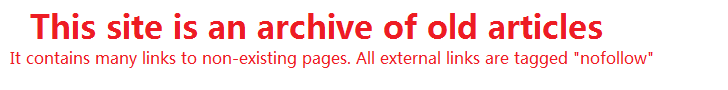
|
|

|
||
|

|
10 Vital Steps to Boost Your Google Ranking - Articles SurfingLet's face it: There are googols of information about getting high ranking in Google. As a loyal student of Brad Callen's, I believe he is one of the few who have a solid grasp on what works and what doesn't in SEO and site ranking. I'll try to keep this short and sweet as I boil down the 10 vital steps to boost your SE ranking by hundreds, maybe even thousands of pages: 1. Your title should only be your main keyword. Not too long; the shorter the better, and easier for indexing. 2. The first copy on your page, or the header, should be in h1 header tags. 3. Add h1 header tags. This can be a sub heading for your webpage. You should place your 2nd most important keyword in the h2 header tag. The h2 tag should be placed somewhere in the top half of your webpage. 4. Bold, underline, or italicize some of the keywords one time each, maximum. Only 1 per keyword or it will hurt more than help. Not a crucial step, but creating a little "style" here and there will help. 5. Write your keywords to flow in a natural way throughout your copy, but be sure to include at least one of the keywords per 1-2 paragraphs, depending on how large your page is. 6. Use <alt> tags for images. Something I never did, but will now! Again, be careful on how you name them as not to appear too spammy. Example: For the keyword garden, your first image could be garden image 1, and for your second image, use your next keyword: raised garden graphic 2...etc. - just a little different but keeping your main keywords. 7. Name your images after the main keywords: garden_image1.jpg, garden_image2.jpg, etc. 8. Strategically place your main keyword once at the very beginning, and once at the very end. At the bottom, it could appear like: © 2005 copyright www.domain.com a site about gardening 9. Make sure Google reads your keywords first - Very important! Many, many people make this mistake: Putting their navigation links in the left hand column. Google indexes your page top left to right, which means the nav links will be indexed before your keywords! To get around this, here's what you do: You can still create your nav links on the lefthand side, but - create a column JUST ABOVE the nav column, with your keyword(s). Google will read the top first, then that top left column with your keyword, then will move laterally to the right to read the main copy. 10. Do Offsite Marketing What this means is: Which websites link to you The number of websites linking to you The Google page rank of the website linking to you The page title of the website linking to you The anchor text used in the link linking to you The number and type of links linking to the website that's linking to you. The number of outbound links on the website that is linking to you The total number of links on the website that is linking to you Whether or not the websites linking to you are deemed by Google as an authority website. To learn more about offsite marketing, I recommend Brad Callen's Article, How To Skyrocket Your Website To The Top Of Google With Properly Planned Offpage Optimization
RELATED SITES
Copyright © 1995 - 2024 Photius Coutsoukis (All Rights Reserved). |

|
 ARTICLE CATEGORIES
ARTICLE CATEGORIES
Aging Arts and Crafts Auto and Trucks Automotive Business Business and Finance Cancer Survival Career Classifieds Computers and Internet Computers and Technology Cooking Culture Education Education #2 Entertainment Etiquette Family Finances Food and Drink Food and Drink B Gadgets and Gizmos Gardening Health Hobbies Home Improvement Home Management Humor Internet Jobs Kids and Teens Learning Languages Leadership Legal Legal B Marketing Marketing B Medical Business Medicines and Remedies Music and Movies Online Business Opinions Parenting Parenting B Pets Pets and Animals Poetry Politics Politics and Government Real Estate Recreation Recreation and Sports Science Self Help Self Improvement Short Stories Site Promotion Society Sports Travel and Leisure Travel Part B Web Development Wellness, Fitness and Diet World Affairs Writing Writing B |